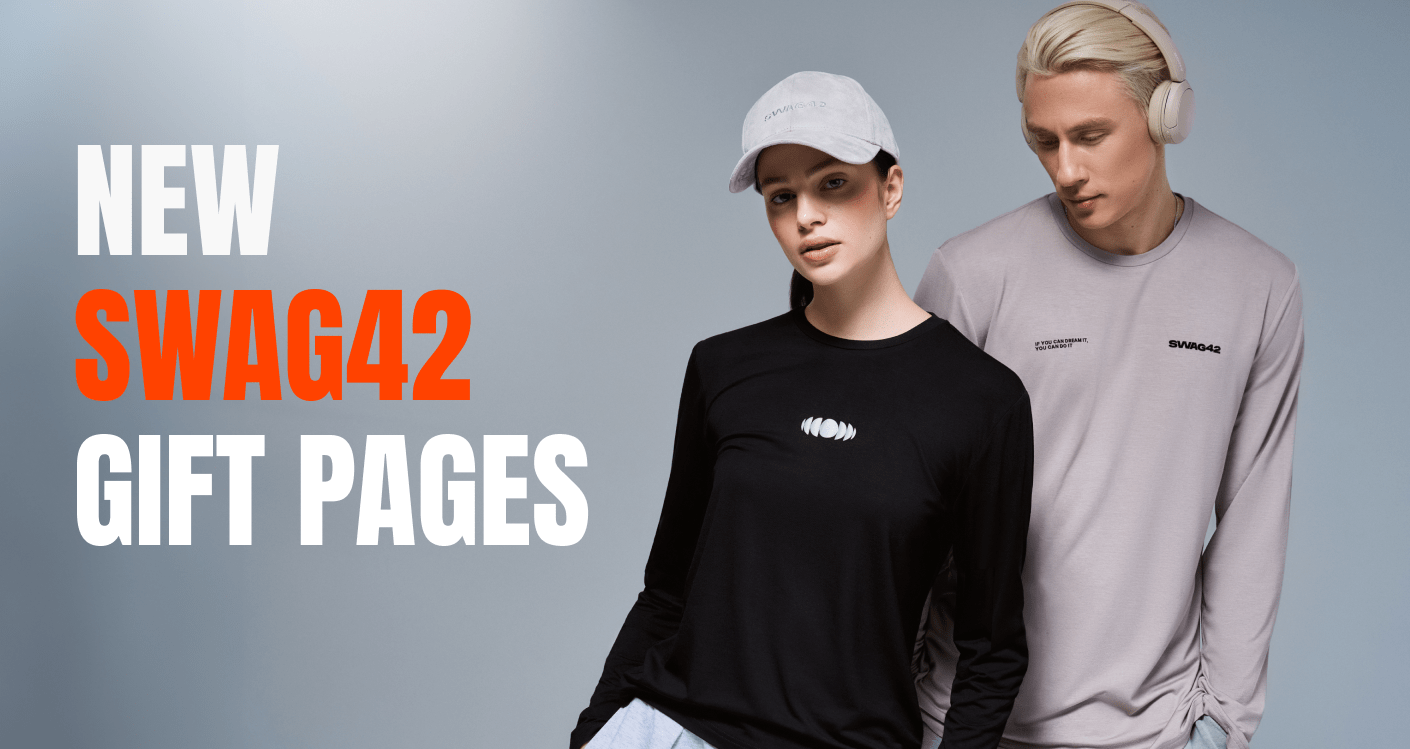What happens if you let people order branded corporate gifts themselves?
According to a Swag42 survey of HR and marketing managers, they face two major problems with branded corporate gifts. The first one is to choose gifts that people will love (and not criticize on chats and forums), and the second one is to collect people’s actual sizes and delivery addresses.
These problems worsen when it comes to bulk corporate gifts for employees, such as Christmas corporate gifts or welcome packs, when they have to deal with hundreds or thousands of employees.

As I work for a small company, I usually message each person individually and collect sizes and addresses by hand into a spreadsheet. It’s OK for me, but I deal with about 30 people. But if there were 300 people, handling the data by hand would be a nightmare.

Marina Pavlovskaya
HR Generalist, Routine Automation
Therefore, Swag42 developed gift pages that automatically collect recipients’ gift preferences, sizes, and addresses. These data are either sent to a responsible manager in a convenient, downloadable spreadsheet or directly to the Swag42 fulfillment team.
In this article, you will read:
- What is a gift page, and how it works;
- What is the difference between a gift sending page and a gift data collection page;
- How gift pages streamline the gifting process, employee loyalty, and reduce costs;
- When gift pages are the best fit.
What is a corporate gift page?
A gift page is a new feature of the Swag42 Platform that allows companies to delegate gift selection and ordering directly to recipients. Employees, clients, and business partners select branded corporate gifts and provide delivery details, filling out a series of pre-configured forms.
There are two types of gift pages. They look the same for gift receivers, but differ in the degree of task automation for admins:
- The gift sending page is for automated sending of corporate gifts. Users choose branded corporate gifts from the stock and order them directly, with or without admin approval. To create this kind of page, you need to have branded swag in stock.
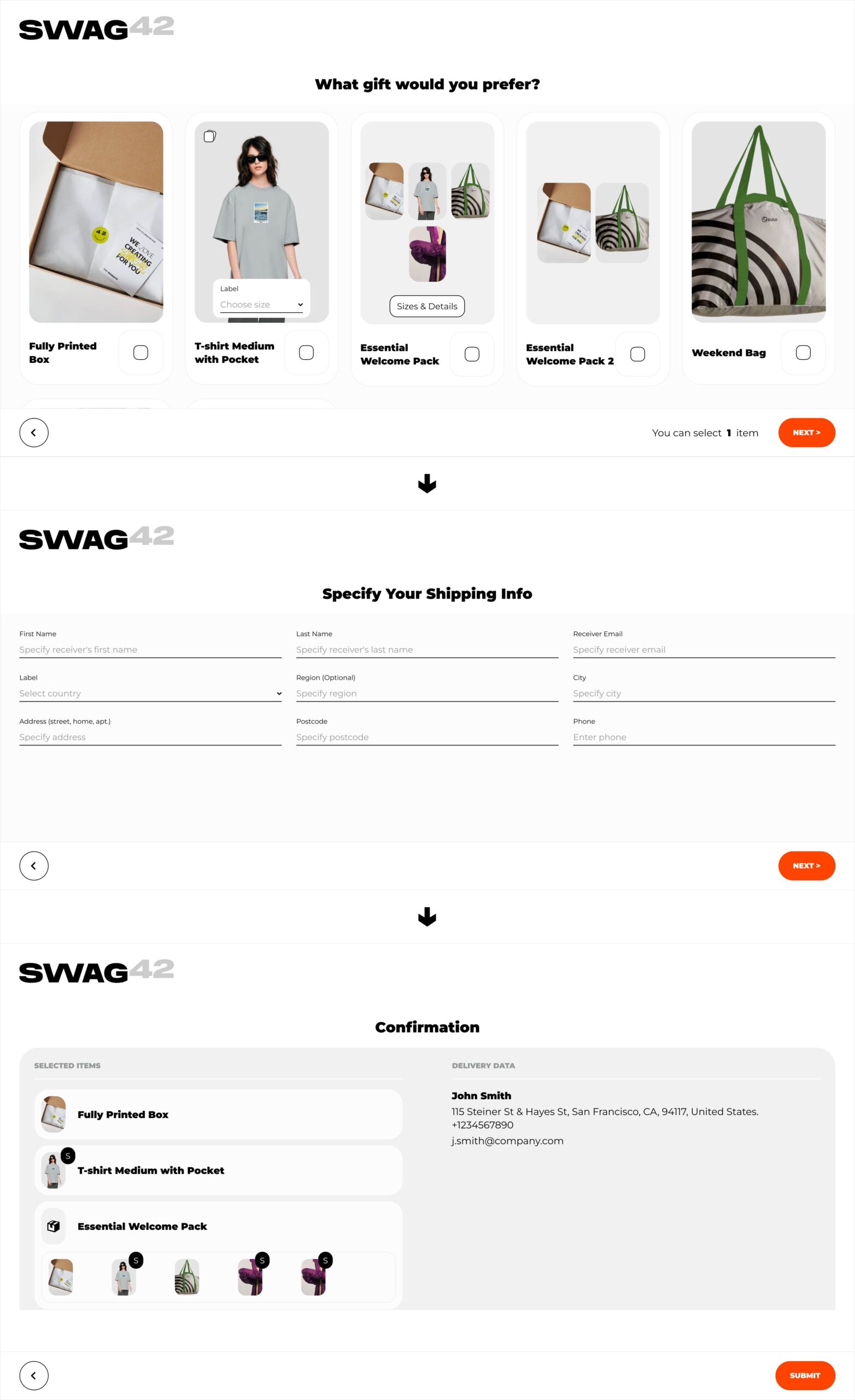
- The gift collection page is for the automated gathering of recipients’ data. This page is used to obtain gift shipping information and preferences for designs and sizes. In this case, the admin places the swag order manually afterwards. To create a gift collection page, you have to order free design mockups of branded corporate gifts that people will choose from.
How does a gift page work?
Instead of pinging employees in chats, copy-pasting data to a spreadsheet, and ordering individual swag deliveries, corporate teams configure an automated flow and watch the things done for them:
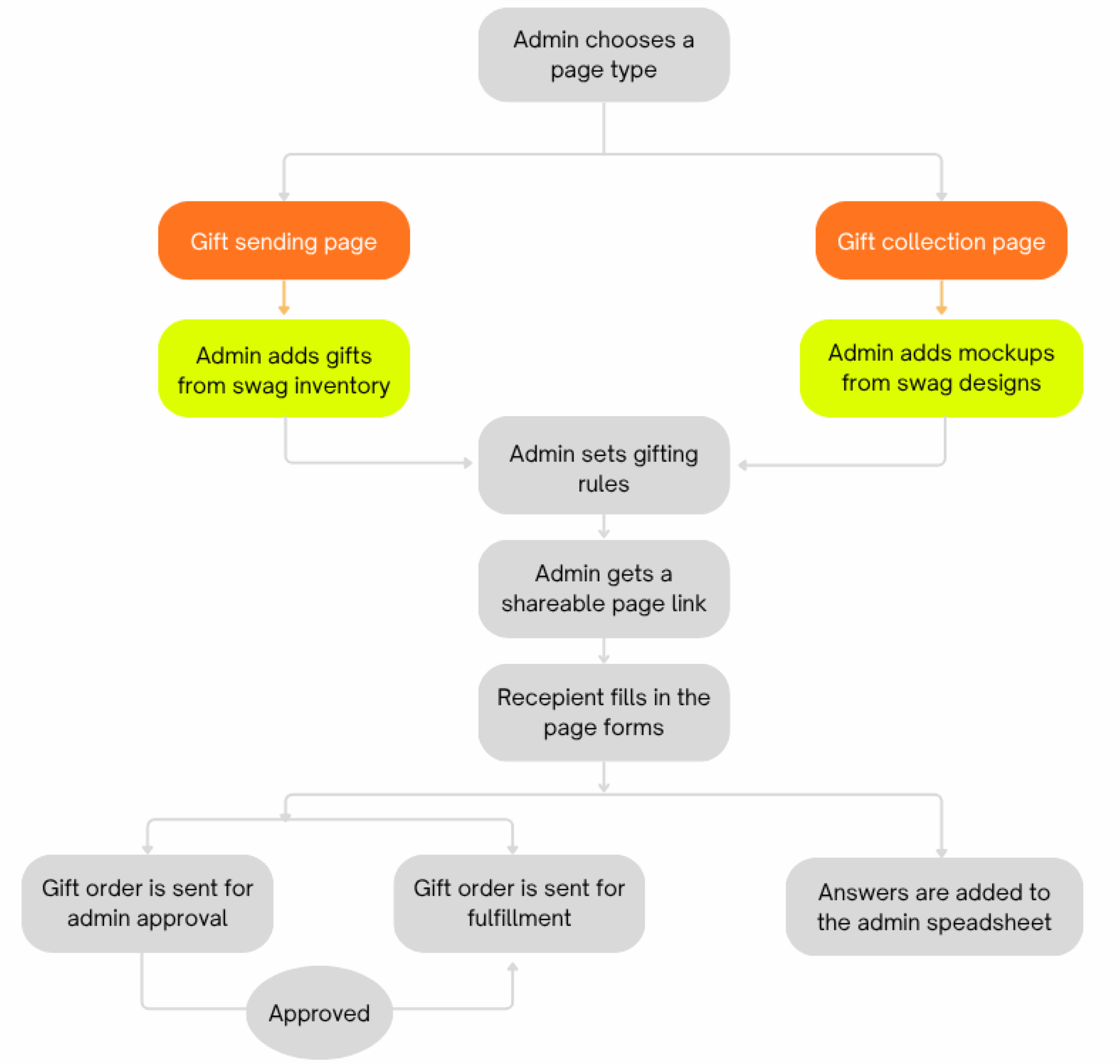
Gift sending page flow
- The admin creates and customizes a gift sending page in the Swag42 Platform.
- The admin selects branded corporate gifts from the Inventory and sets gifting rules.
- The admin shares a link to the gift page with the recipients.
- Recipients fill out the form, selecting gifts and adding shipping details.
- The order is sent for admin approval or directly to the Swag42 fulfillment team.
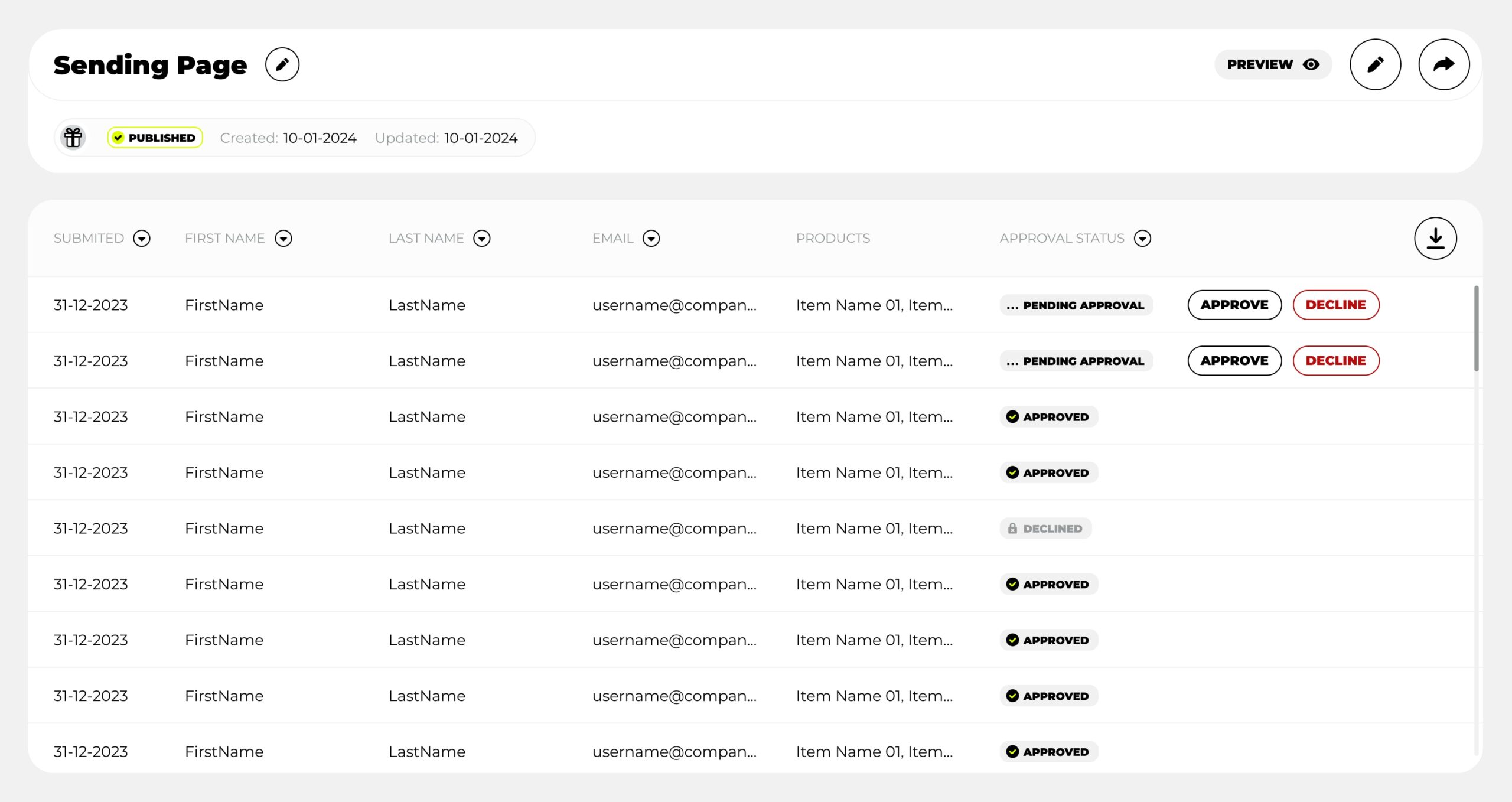
Gift collection page flow
- The admin creates and customizes a gift collection page in the Swag42 Platform.
- The admin selects design mockups from the Swag Designs and sets gifting rules.
- The admin shares a page link with recipients.
- Recipients fill out the form, selecting corporate gifts and adding shipping details.
- The answers are collected in the admin spreadsheet for further review and swag ordering.
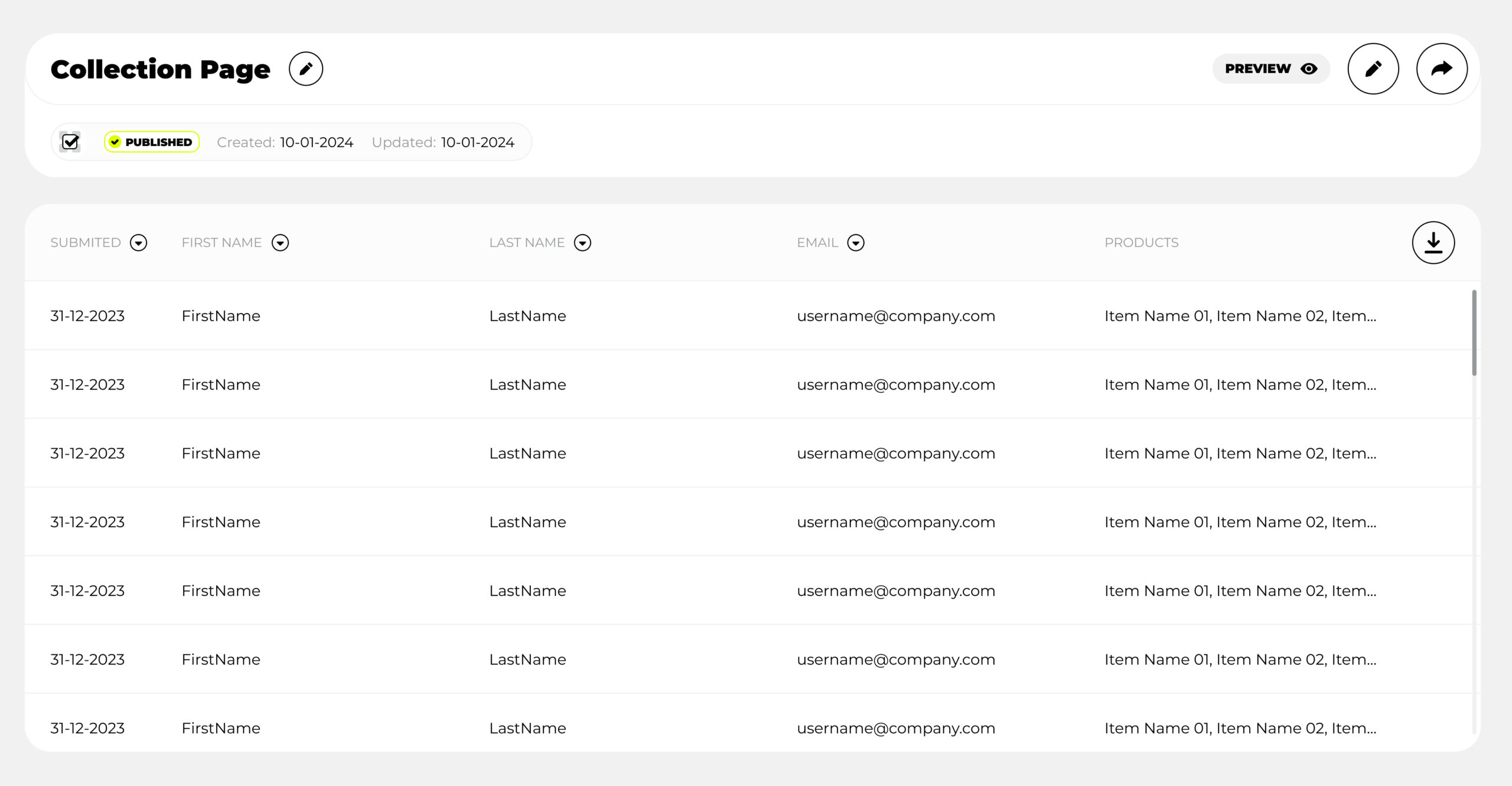
What are the benefits of gift pages for business?
Streamlined branded corporate gifting
The core benefit is fulfillment automation. Swag42 processes orders and delivers globally. You simply approve and track deliveries, rather than managing every shipment manually. This is especially relevant for teams that order swag regularly and rely heavily on gifting in marketing and HR campaigns.

Gift pages are a lifesaver for HRs, especially in large companies. For bulk corporate gifts for employees, they give a clean, reviewable list, saving hours of work.

Marina Pavlovskaya
HR Generalist, Routine Automation
With gift pages, there are fewer typos and data ambiguity — you do not copy-paste addresses, sizes, and preferences from chats. People enter their details themselves, so you get accurate, structured data from the start. Built-in validation (required fields, address formats, size guides) catches mistakes upfront, which means fewer returns and fewer follow-ups.
Employee loyalty
Forums are full of complaints about the useless or inappropriate swag people receive from their employers. Gift pages fix that by giving recipients a choice.
When employees can pick what they want, they’re more likely to use and wear the merch proudly — and they feel genuinely valued. Collecting preferences in advance also helps companies order the right items and the right quantities.
Cost reduction
Automation always pays off. With the free Swag42 Platform, you don’t even pay to optimize this work. For large companies, it saves hundreds of person-hours and reduces admin load; for growing teams, it frees people to focus on strategic tasks while the swag program runs smoothly.
When are corporate gift pages the best fit?
Gift Pages work best for any team that runs gifting more than once a year:
- Fast-growing SMBs and scaleups that need a repeatable, low-touch way to welcome new hires, reward milestones, and keep the employer brand up without hiring more ops staff.
- Large enterprises with distributed teams — gift pages remove the pain of manual data collection and make regional rules, local stock, and shipping simple to manage.
- Marketing teams that use gifts as a tactic — for outreach, event follow-ups, GTM, or partner programs — because gift pages let them run campaign-specific pages with clear rules and tracking.
- HR teams who care about employee experience and retention — gift pages help deliver thoughtful, personalized gifts at scale, while freeing HR time.
And in terms of campaigns, gift pages are a find when you need recipients to choose or confirm details:
- Onboarding & welcome kits — let new hires self-select sizes and options as part of their first-week experience.
- Holiday & seasonal gifts — create pages for Christmas, end-of-year, or seasonal promotions with tailored rules.
- Employee recognition gifts— performance awards, anniversaries, and spot recognition work better when recipients can pick something they want.
- Client and partner gifts — send post-deal thank-you gifts or VIP kits and collect preferences without long email threads.
- Event follow-ups — after a booth visit or side event, share a page so attendees choose what they want, and you capture accurate addresses.
Conclusion
As you can see, the Swag42 Platform gift pages turn a monotonous, error-prone corporate gifting process into a simple, repeatable campaign. They reduce manual work, cut mistakes, boost recipient satisfaction, and help you run gifting programs that actually support engagement and loyalty.
If you’d like help getting started—or want a demo of a sample gift page visit the Swag42 Platform to create your first page or contact us.